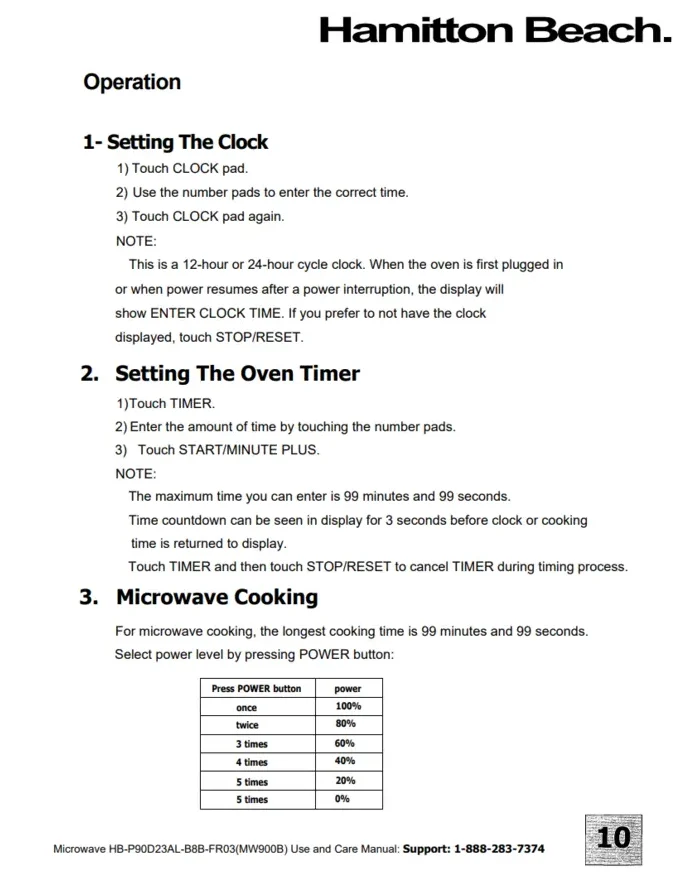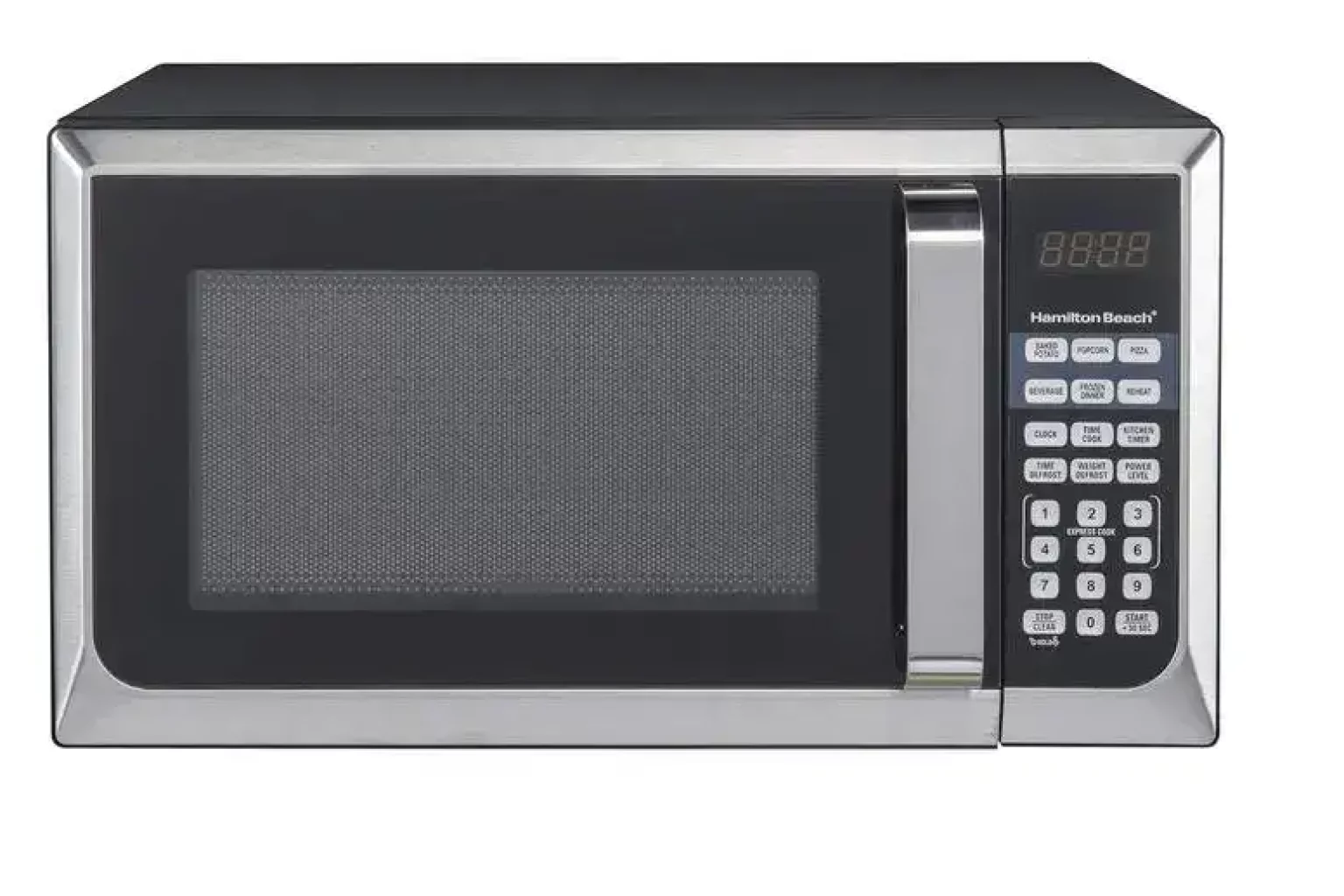Struggling to get your Hamilton Beach microwave clock set correctly? Worry not! It’s a straightforward, effortless process that you can complete in only minutes. In this article, we’ll be running through the simple steps of setting and changing time on your device so you can start cooking with it once again quickly.
Setting the Clock on Your Hamilton Beach Microwave:
- Press the “Clock” button on the control panel of your Hamilton Beach microwave.
- Use the “Hour” and “Minute” buttons to set the current time.
- Press the “Start” button to set the clock.
It’s that simple! Don’t forget to double-check the time you’ve set to make certain it is accurate.
How to Change the Time on a Hamilton Beach Microwave
To alter the time on your Hamilton Beach microwave, follow these steps: press the “Clock” button, modify the hour and minute settings to match your desired new time using their respective buttons, and conclude by pressing “Start.” Your clock will have newest designated time.
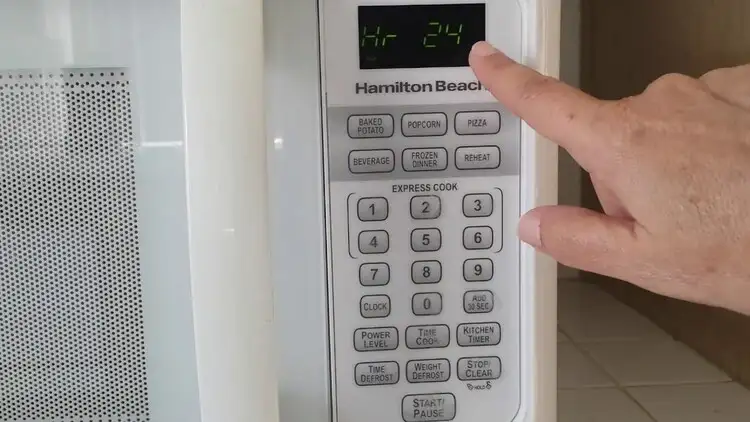
Additional Tips:
- If you’re having trouble setting the clock on your Hamilton Beach microwave, try unplugging it and plugging it back in. This can sometimes reset the control panel and allow you to set the clock more easily.
- If you’re still having trouble setting the clock, consult the user manual for your specific model of Hamilton Beach microwave. The manual should have detailed instructions on how to set the clock.
- If you’ve lost your user manual, you can often find a digital version online by searching for the make and model of your microwave.
Conclusion:
Setting the clock on your Hamilton Beach microwave is a fast and straightforward task. All you need to do is press the “Clock” button, use the “Hour” and “Minute” buttons to set the desired time, then hit “Start” for it to be applied. If you ever want to change or adjust again in future – just repeat these same steps! You’ll have no problem fixing your Hamilton Beach Microwave after following this simple guide of instructions.
FAQ:
How do I know if I’ve set the clock on my Hamilton Beach microwave correctly?
After you initiate the “Start” button, double check that the time has been accurately set on the control panel, to ensure your clock is running properly.
My Hamilton Beach microwave doesn’t have a “Clock” button. How do I set the clock?
If your Hamilton Beach microwave doesn’t have a dedicated “Clock” button, try pressing the “Time Cook” or “Time Defrost” button instead. This should allow you to set the clock using the same steps as above.